Fixed Hovering Social Bookmarking Widget For Blogger - Video Tutorial
You may have noticed Social Bookmarking Buttons or Icons in a fixed or hovering position that scroll with the page on many of the blogs you visit.This type of Fixed Bookmarking widget has become very popular and can get more people sharing your content on Twitter, Facebook and other social networks.In this Blogger Tip i will show you probably the easiest way you too can have fixed social bookmarking buttons on your blog.The widget we are going to use is from Share This, it looks great, offers users the option to share on almost every Social Network and is easy to implement.
This is a video post so you can follow the steps in the video with a quick run down of the steps below it.I also have a demo so you can see exactly how it looks :
This is a video post so you can follow the steps in the video with a quick run down of the steps below it.I also have a demo so you can see exactly how it looks :
Always Back Up Your Template Before You Make Changes
Step 1. Got To ShareThis.Com
Step 2. Log In Or Sign Up, quickest.
Step 3. Click the Labs option in the top menu choose Hovering Buttons.
Step 4. Un-check the Enable Ads box, Choose the docking position for the left or right of your blog, Select the buttons you want then click get the code.
Step 5. Back in your blogger dashboard click Design > Edit Html.
Step 6. Place the first snippet of code from Share this Directly above </head> .
Step 7. Place the second snippet of code directly above </body> .
Step 8. Save your template.
Step 2. Log In Or Sign Up, quickest.
Step 3. Click the Labs option in the top menu choose Hovering Buttons.
Step 4. Un-check the Enable Ads box, Choose the docking position for the left or right of your blog, Select the buttons you want then click get the code.
Step 5. Back in your blogger dashboard click Design > Edit Html.
Step 6. Place the first snippet of code from Share this Directly above </head> .
Step 7. Place the second snippet of code directly above </body> .
Step 8. Save your template.




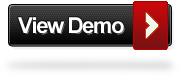












0 comments:
Post a Comment